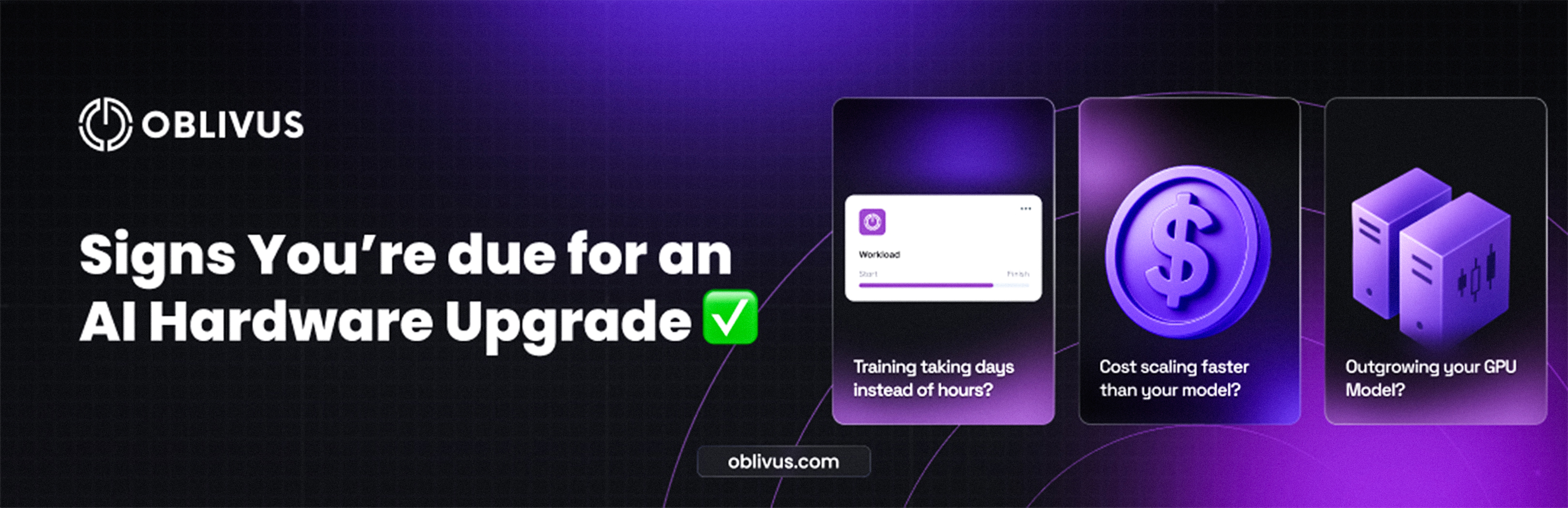
Is Your GPU Holding You Back? 9 Signs It's Time to Upgrade for AI Workloads
15 May 2025
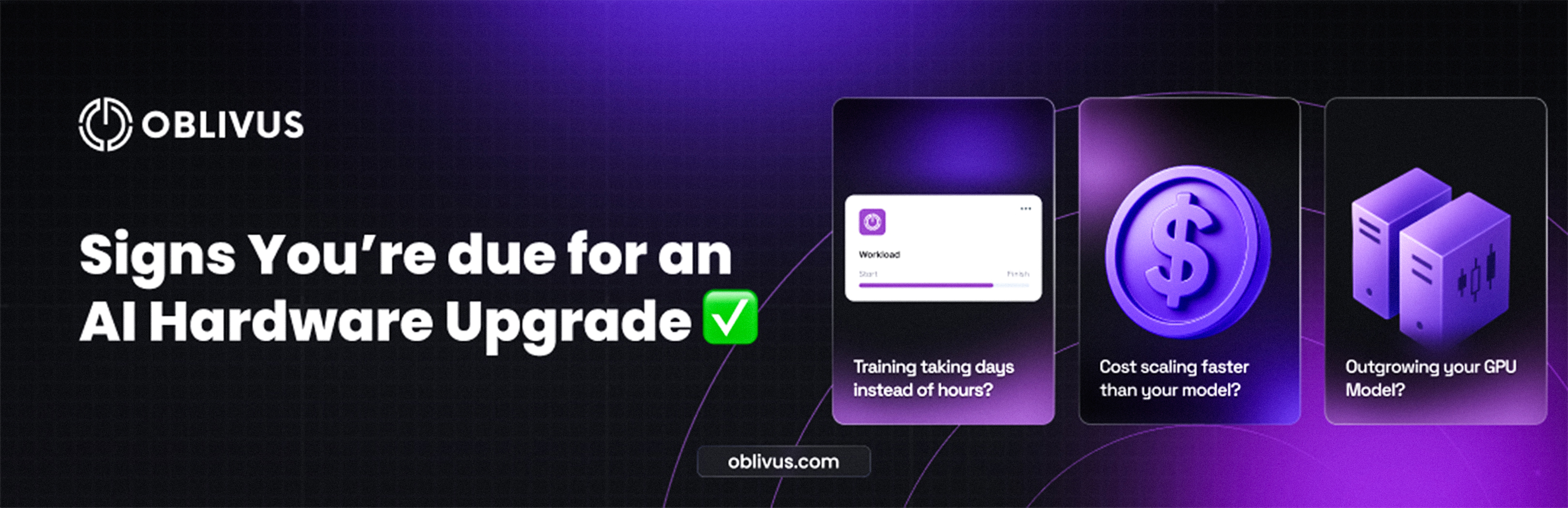
15 May 2025
Reserved hardware means your projects get priority. No sharing. No surprises. Just GPU power waiting for your command. You log in, and everything is ready to go for you.
1. Workflows Grind to a Halt
If rendering tasks take hours instead of minutes, batch processing queues stack up, or real-time inference lags, your GPU is struggling. These delays cascade across teams, wasting valuable time and resources.
2. Training Times Stretch into Days
Modern AI demands agility. When training LLMs or generative AI tools takes days rather than hours, you're losing competitive ground. Every delayed hour represents missed insights and slower ROI.
3. Costs Outpace Your ROI
If your cloud bills, energy consumption, or maintenance fees grow faster than the value from AI projects, your hardware isn't cost-optimized. Outdated GPUs silently drain budgets through inefficiency.
4. Cutting-Edge Models Feel Unreachable
Tools like Huggingface, high-resolution computer vision, and multimodal AI require massive parallel processing. Older GPUs lack the architecture to run these frameworks efficiently—or at all.
5. Energy Bills Spike Unexpectedly
Older GPUs consume power like industrial appliances. If cooling costs surge or your data center's energy footprint balloons, it's a dual red flag: poor performance and wasted budget.
6. You're Hitting Memory Walls
Modern AI models demand vast VRAM. If you're constantly reducing batch sizes or battling "out of memory" errors, your GPU's capacity can't keep up with your ambitions.
7. Deadlines Become Moving Targets
Slow hardware creates project delays that erode client trust. In industries where speed-to-market is critical, even minor slowdowns can cost deals.
8. Software Compatibility Issues Emerge
New CUDA cores, PyTorch updates, and cloud-native deployments increasingly require modern architectures. Outdated drivers leave you stuck in the past.
9. Scaling Feels Like a Compromise
Adding GPUs shouldn't mean rewriting code or rearchitecting infrastructure. If scaling requires heroic effort, your hardware lacks flexibility.
TDelaying upgrades isn't just about hardware—it's about lost opportunities. Teams grow frustrated working with outdated tools. Competitors leveraging modern GPUs pull ahead in innovation cycles. Projects stall, and revenue growth plateaus.
Oblivus Cloud now offers instant access to NVIDIA H100/H200 GPU clusters:
Deploy H100/H200 GPUs in Minutes →Need Guidance? We're Here to Help
